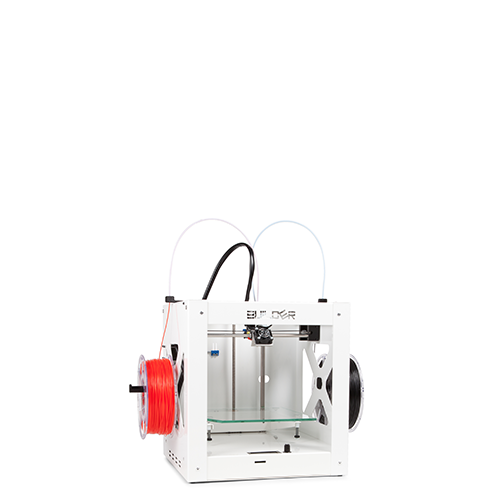Cura
Would you like to use Cura with your Builder Original. Please follow the following steps:
- Download Cura software and select Cura 3.2 (64 bit)
- After installing Cura, select Custom machine and enter the sizes of your Builder
- Download the INI-files for your Builder 3D printer
- Load the INI-files in Cura by using the option “open profile”
- Enter the number of extruders in the “Machine settings” menu
- Reopen this menu and set the extruders offset (X-Y) values to zero.
- For more information about Cura, check the manual.
Download the INI-files
Connect to PC
When connecting the Builder 3D printer to the PC. Windows requires a driver. Only for the Builder and Big Builder Dual-Feed.